Топовые категории

56 видео

43 видео

52 видео

85 видео

171 видео

42 видео

169 видео

197 видео

4220 видео

94 видео

2538 видео

131 видео

2753 видео

93 видео

635 видео

132 видео

70 видео

540 видео

194 видео

410 видео

800 видео

81 видео

295 видео

45 видео

130 видео

1283 видео

107 видео

63 видео

8561 видео

9122 видео

3754 видео

2224 видео

304 видео

2709 видео

13873 видео

93 видео

1056 видео

18737 видео

537 видео

1739 видео

1673 видео

8611 видео

24607 видео

1087 видео

399 видео

1094 видео

8016 видео

12657 видео

20881 видео

2135 видео

17603 видео
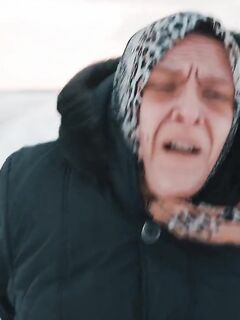
58 видео

10620 видео

139 видео

856 видео

1663 видео

4213 видео

60192 видео

42179 видео

39895 видео

12406 видео

51306 видео

22621 видео

16992 видео

25342 видео

14088 видео

803 видео

1163 видео

1438 видео

6979 видео

591 видео

11272 видео

2485 видео

15461 видео

36022 видео

13518 видео

3842 видео

30465 видео

999 видео

7130 видео

9318 видео

8345 видео

441 видео

72 видео

77 видео

1052 видео

2755 видео

6625 видео

18491 видео

909 видео

6070 видео

2568 видео

3213 видео

196 видео

6312 видео

2633 видео

210 видео

174 видео

5073 видео

91 видео

3698 видео

1734 видео

874 видео

192 видео

655 видео

13641 видео

203 видео

194 видео

630 видео

494 видео

1785 видео

388 видео

49 видео

6965 видео
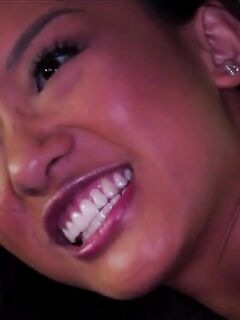
154 видео

434 видео

398 видео

188 видео

1035 видео

25 видео

139 видео

71 видео

33 видео

34 видео

82 видео

4 видео
